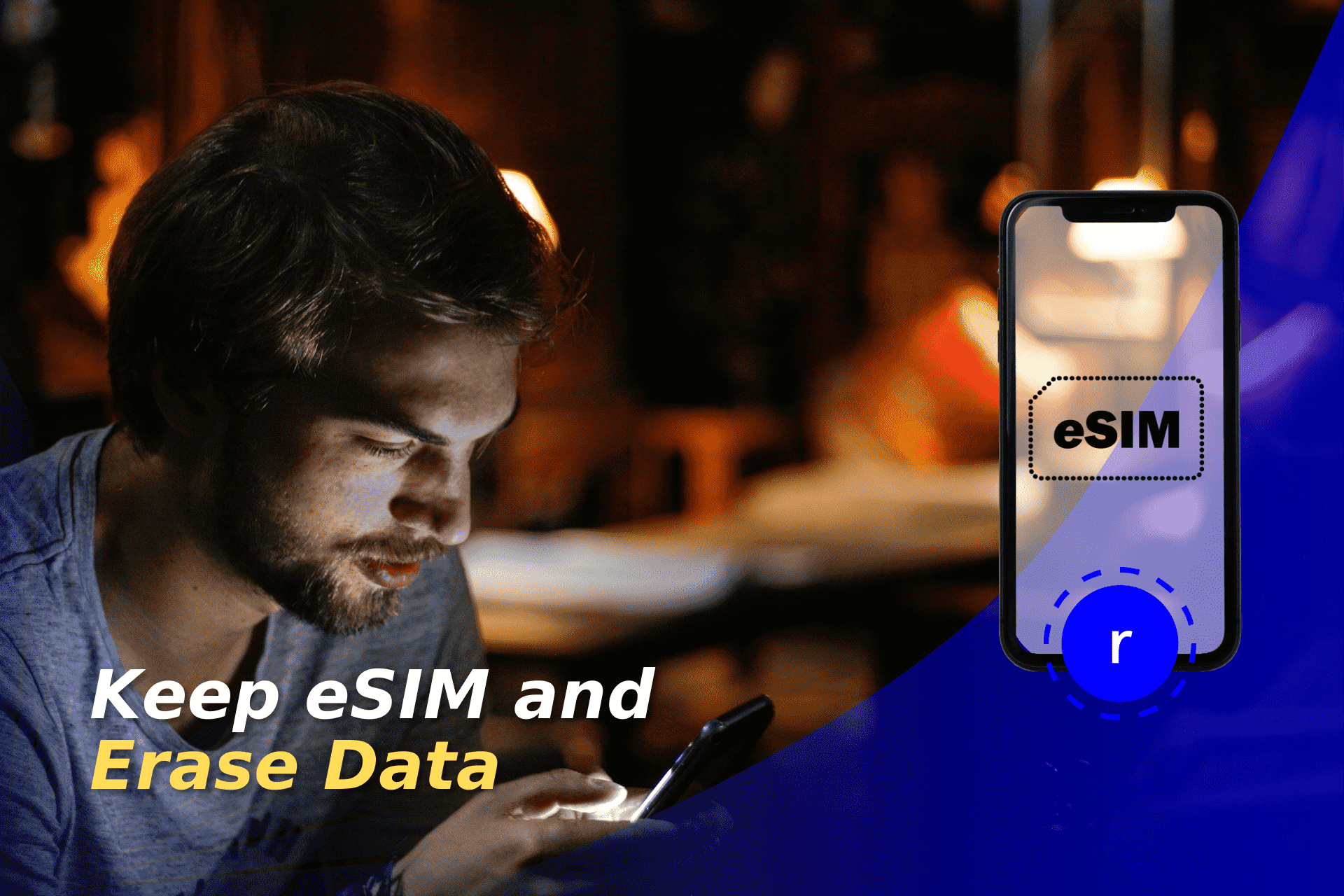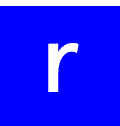If you have to reset your iPhone or Android, your eSIM can be lost. Because the eSIM is saved on the device hardware and a factory reset usually only deletes user data and settings, you can end up losing your eSIM in the process if you select the wrong thing when resetting.
You can erase your iPhone or Android and not lose the eSIM with the "Keep eSIM and Erase Data" feature. This will come in handy if you're going to keep the phone to set it up again and use it on the same carrier you currently have, but there may be other reasons you won't want to leave your eSIM on the phone.
Here, we will inform you what it means to keep your eSIM when erasing data while factory resetting, and how to do so.
What happens to your eSIM during a factory reset?
As part of a factory reset, you’ll be presented with the option to either keep or delete your eSIM. By keeping the eSIM, the profile will remain on the phone after the reset. Choosing to delete it means that the eSIM profile will be wiped, and you’ll need to reactivate it.
If you keep your eSIM, then the mobile network profile and data will stay on the phone after the reset. Since the eSIM is a hardware component, it isn’t altered as part of a factory reset. The data and profiles on the eSIM can be deleted or kept, however.
Why should you want to keep eSIM during a factory reset?
Keeping the eSIM in factory reset mode will not make you re-download and activate your cell plan. Your eSIM profile has data that enables your phone to connect to the cell network, and therefore, it is more convenient if you wish to keep using the phone after the reset.
This not only saves time from having to download and activate the eSIM after a factory reset, but it also means you’ll have continued service following the reset, so there won’t be any interruption to your use.
Therefore, do you keep eSIM and erase data, or delete your eSIM? Whether you keep your International eSIM or delete it depends on what you intend to do with the device subsequently. If you want to keep using the device, then you should keep the eSIM. If you are going to sell the device or hand it down to another user, you should delete the eSIM.
How to reset your phone without losing your eSIM
To keep your eSIM while factory resetting your phone during a factory reset, you need to select the right option during the process of resetting your phone. You should back up your data before performing a factory reset so that you do not lose important data. We’ll outline the process to keep your eSIM and erase data on the iPhone and Android devices:
For iPhones:
- Open Settings: Select “Settings” on your iPhone.
- General: Tap on “General”.
- Transfer or Reset iPhone: Select the "Transfer or Reset iPhone" option.
- Erase All Content and Settings: Choose "Erase All Content and Settings" when prompted.
- Keep eSIM: You'll be given the choice to "Keep eSIM," which you should choose.
- Confirm and Reset: Confirm the reset, and your iPhone will start the process.
For Androids:
- Open Settings: Navigate to “Settings” on your Android device.
- General Management: Look for “General Management” or a similar setting.
- Reset: Choose “Reset” or “Factory Reset”.
- Erase All Data: Select “Erase all data” or “Factory reset”.
- Confirm and Keep eSIM: On-screen prompts will ask you to confirm the reset and select the “Keep eSIM” option, although it should be automatically selected by default.
What to do if you lose your eSIM during a phone reset
If you lost your eSIM by resetting your phone, then you will be required to restore it by making contact with your mobile provider. There are several ways you might do this. One is asking them to replace you with a new eSIM. Another involves contacting the mobile company that sold you an eSIM. They are able to advise you on how to reactivate it and get you up and running on your network.
- Contact your carrier: Get in touch with the mobile operator with which you received your eSIM.
- Request a new eSIM: You may have to request a new eSIM with some carriers.
- Reactivation: You may be able to reactivate your eSIM through a QR code that you scan to download the eSIM or through an activation code to enter as part of the eSIM setup process. Other carriers will offer a direct activation option so you can re-download the profile from the device.
- Check eSIM functionality: Activate eSIM again and check that it’s working by making a call, texting, and accessing the internet.
FAQ
What is a factory reset?
A factory reset allows a user to bring their phone back to the state it was in when it left the factory by erasing all of the user data, apps, and settings on the phone. This includes documents and contacts, along with videos and photos. Apps that were downloaded will be erased, and any settings that were altered will be returned to their original state.
A factory reset can be useful to repair certain software or performance issues, but it is also useful when selling a device so that all of the personal information is removed before the device is used by someone else. You will need to back up any information that you wish to retain prior to performing a factory reset because it will erase all of it.
Is it possible to reset the phone and keep eSIM?
Yes, you can keep your eSIM during the reset of your phone. During a factory reset, you will have the option of either deleting your eSIM or keeping it. By choosing to keep your eSIM, it will still work even when you have performed a factory reset. Even though all information in the phone will be deleted, you will not need to re-configure your eSIM post-process.
Will resetting my iPhone erase my eSIM and carrier settings?
When you do a factory reset, you can choose to keep your eSIM and carrier preferences. The eSIM is part of your phone hardware and thus will not be affected when you reset network preferences. It’s a good idea to keep your eSIM if you are trying to fix problems or update your phone. This way, you won't have to endure the hassle of having your carrier reconfigure it for you.