Switzerland is a paradise for most visitors. That's why a Pocket WiFi in Switzerland would be very u...
Mobile Internet
Activating airplane mode disables your phone's wireless connections, but does it also stop your device from tracking your location?

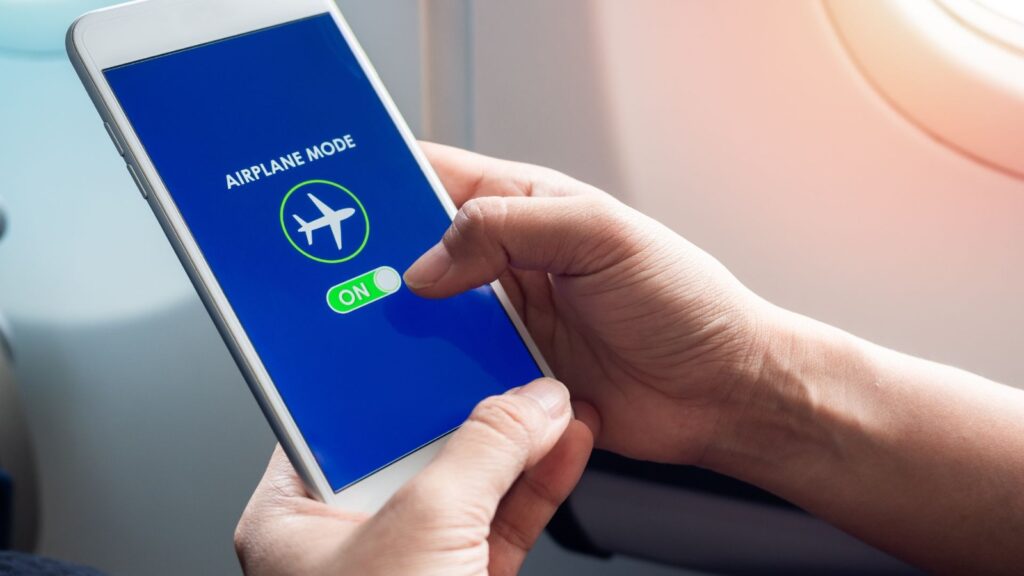
Airplane mode is designed to disable wireless communications like cellular, Wi-Fi, and Bluetooth to prevent interference with aircraft systems. However, it doesn't automatically turn off your device's GPS functionality. This means that, even in airplane mode, your phone can still determine its location using satellite signals. In this article, we'll explore how airplane mode affects location services, the impact on location-sharing apps, and answer the question: does airplane mode turn off location.
No, enabling airplane mode does not turn off your device's GPS functionality. Even with airplane mode enabled, your phone may still be able to track your location — because GPS isn't one of the radios airplane mode turns off. Therefore, your device can still determine its location even when all other wireless communications are turned off.
However, without an internet connection, apps that rely on real-time location data may not function properly. For example, mapping applications may not update your position on the map without data connectivity, even though the device knows your location.
Many popular mobile apps rely heavily on real-time data and connectivity to function as intended. When airplane mode is enabled, your device’s ability to send and receive information over the internet is cut off. As a result, several apps become limited or entirely unusable until you reconnect.
While airplane mode is perfect for shutting out distractions, saving battery, or following airline rules mid-flight, it also leaves many of your favorite apps practically useless. That’s because most modern apps rely on some form of network connectivity — cellular, Wi-Fi, or both — to function in real time.
Below are some of the most commonly used apps that are significantly disrupted when airplane mode is on, along with exactly what breaks and why it matters.
Uber requires an active internet connection to perform its core functions — from requesting a ride and viewing nearby drivers, to receiving trip updates and payment confirmations. With airplane mode on, the app can’t access GPS data or communicate with the network, making it impossible to book or manage a ride.
Like Uber, Lyft also relies on constant communication between the app, drivers, and servers. Airplane mode blocks this interaction, so you won’t be able to request a ride, receive fare estimates, or track a driver's location until you go back online.
Snapchat’s location-based features — including Snap Map and live location sharing — require both GPS and internet access. While your device may still know your location via GPS, the app can't update your position or share it with friends without an active data connection. Messaging and uploading snaps are also unavailable in airplane mode.
In airplane mode, WhatsApp can’t send or receive messages, load media, or update shared locations. This includes both static pins and live location sharing, which depend on real-time internet access to function properly.
Facebook’s check-in features, location-tagged posts, and “Nearby Friends” updates stop working when airplane mode is active. The app may still attempt to use GPS for internal purposes, but it can’t communicate that information to Facebook’s servers or your friends.
Uber Eats depends on an internet connection to let users browse restaurants, place orders, track delivery progress, and receive notifications. Without connectivity, the app won’t load your current location or send requests to restaurants or delivery drivers.
There are moments when you want to take control of your privacy — maybe you're off the grid for the weekend, traveling internationally, or just want peace of mind knowing your apps aren’t watching your every move. If you really want to go invisible, you need to turn off Location Services completely.
Whether you use iPhone or Android, turning off location tracking takes just a few taps. Here's how to do it on both systems.
Тurning off your iPhone’s location services is easy and takes less than a minute. Here’s how to do it:
Once off, your iPhone will stop sharing location data with all apps and system services.
You don’t have to turn off location services completely. You can go one step deeper and control location access app by app, deciding who gets to know where you are and when (e.g., “While Using the App,” “Always,” or “Never”).
Turning off location tracking on Android can vary slightly depending on your device brand (Samsung, Pixel, OnePlus, etc.) and Android version — but the core steps are similar across most models.
This way, your phone will now stop using GPS and any network-based location tracking.
If you don’t see the Location icon in Quick Settings, try this route:
This stops your phone from accessing GPS, Wi-Fi location scanning, and any app-based tracking.
However, like the iPhone, Android also allows per-app permissions. You can dive into the “App permissions” section under Location Settings and pick which apps can see your location — even letting some use “approximate location” instead of your exact spot.
Even with airplane mode on, your phone still knows where you are — and in many cases, it’s quietly logging that data in the background. That’s because GPS isn’t tied to your internet connection. It works through satellites, not cell towers or Wi-Fi, so unless you manually disable location services, your phone keeps tracking your movements whether you're online or not.
This becomes especially important if you’re looking to protect your privacy beyond the basics. Whether you're traveling somewhere sensitive, trying to avoid data collection, or just want more control over your digital footprint, managing your location settings is a smart move.
If you're relying on airplane mode thinking you’ve gone dark, you're only halfway there. For true privacy, you’ll want to go a step further.
Disabling location services cuts off GPS access entirely. That means apps — even the ones that run in the background — can’t track or store your location. Combine that with airplane mode, and your device becomes significantly harder to monitor.
And if you're really trying to stay off-grid, you might want to take things even further:
Turning off your location isn’t just about going stealth. Here’s when it’s especially useful:
A digital option like Holafly can help you avoid roaming fees by letting you connect through an eSIM. It’s a smart alternative when traveling abroad—especially if you're unfamiliar with how international eSIMs work or want a smooth connection across borders without relying on traditional data roaming.
Generally, no. While your device still knows your location via GPS, it can't share this information without an internet connection. However, once you reconnect, apps may resume sharing your location if configured to do so.
Airplane mode disables wireless communications but doesn't block GPS functionality. Your device can still determine its location, but apps can't share this information without internet access.
You can disable location services in your device settings as outlined above. Alternatively, you can disable location access for specific apps, allowing you to control which applications can access your location data.

