In this post, we will deeply explore what Pockets WiFi are, how they work, how much they cost, and w...
Mobile Internet
Traveling abroad and wondering how much data Google Maps use? Explore our guide and learn how to control Google Maps usage and how to decrease the amount of data you consume.

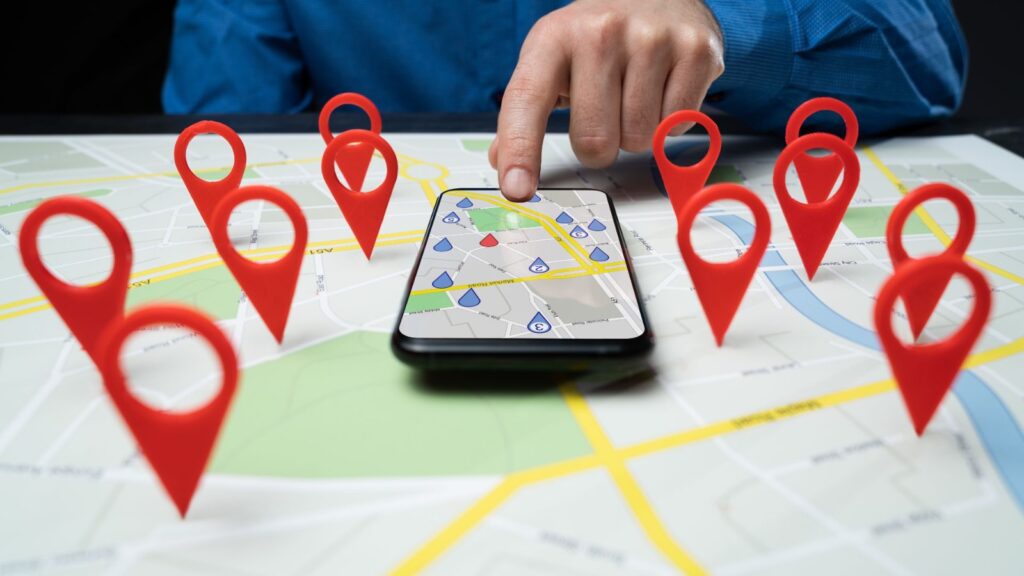
Google Maps is one of the most popular navigation apps worldwide, but how much data does Google Maps actually use?
On average, standard navigation consumes just 3–5 MB per hour, while features like satellite view can spike usage to 500 MB per hour. Understanding this difference is key for travelers who want to avoid burning through their data plans or paying costly roaming fees.
Google Maps is one of the most trusted navigation apps worldwide, helping billions of users find their way every month. It’s designed to be efficient, using minimal data during typical usage. However, certain features can dramatically increase data consumption.
To give you a clear picture:
To put this into perspective compared to other popular navigation apps:
Google Maps strikes a good balance between functionality and data usage—but being aware of features that spike data consumption is important. Next, let’s look at how you can monitor this.
Regularly checking how much data Google Maps consumes on your phone helps prevent surprises. Here's how you can easily check your data usage on your specific device:
Locate Google Maps to clearly see how much data it’s consuming specifically.
For precise tracking, make sure to tap "Reset Statistics" at the bottom of your screen at the start of each billing cycle, so you have accurate monthly data usage stats.
Regularly checking this helps you maintain control of your data plan, especially important if you're traveling or on a budget.
Google Maps helps you navigate with ease, but it’s not the only app consuming your data in the background. From social media to streaming, daily usage adds up faster than you think. If you want a clearer picture of your total consumption, our tool can help.
Calculate exactly how much mobile data you use across all your apps with our data calculator.
Now that you understand what impacts your data usage, let’s dive deeper into clear and actionable tips to minimize data consumption.
Downloading maps ahead of time can greatly reduce your mobile data use. Here’s exactly how you do it:
Now, even without the internet, you’ll have navigation capabilities without draining your mobile data.
Background app usage can silently drain your data. To stop Google Maps from using data when it’s not actively in use:
While satellite imagery is visually appealing, it’s extremely data-intensive. Here’s how to avoid unnecessary usage:
Live traffic updates are very useful but continuously require data. Here’s how you can disable or limit this:
Every time you zoom in, out, or scroll, new map sections must load, increasing your data use. To prevent this:
Always take advantage of free Wi-Fi to plan routes or download updates:
Automatic updates can quickly consume mobile data without you realizing it. Prevent this by:
Google Maps generally uses minimal data, but certain features can quickly spike your consumption if you’re not careful. To keep your data usage manageable, especially if you have a limited plan or you’re traveling internationally, it’s essential to understand exactly what causes those spikes.
Here’s a detailed breakdown of the main features that can significantly increase your data consumption and how each one affects your usage:
Satellite imagery requires downloading large, high-resolution image files continuously as you move along your route. In fact, using satellite mode can consume as much as 500 MB per hour—over 100 times more data than the default map view. To minimize this, switch back to standard map view unless satellite imagery is absolutely necessary.
Every time you enter Street View, your device downloads large amounts of photographic data. Continuous browsing in Street View can consume data at a rapid rate—potentially dozens of megabytes within minutes. If you’re trying to conserve data, limit your use of Street View to quick checks or use it when connected to Wi-Fi.
Although individual live traffic and transit updates are relatively small, the continuous background refresh significantly adds up, especially over extended journeys or frequent daily commutes. On average, enabling traffic updates adds an extra 2–3 MB of data per hour. Consider disabling this feature temporarily when you’re traveling abroad.
If you continuously scroll around or zoom in to see street-level detail, you’re steadily increasing data consumption without realizing it. To conserve data, set your route beforehand, use the minimal zoom necessary, and limit your interactions once you start navigating.
Downloading very large or detailed maps—such as entire cities, metropolitan areas, or extensive regions—can consume significant amounts of data. For example, downloading a complete map of New York City or London could require upwards of 100–300 MB of data. To avoid accidentally consuming large portions of your mobile data, always download maps via Wi-Fi and plan ahead, especially when traveling.
If you’re traveling internationally, even small data usage can become very expensive due to high data roaming charges. An ideal solution to this common problem is using an international eSIM provided by Holafly. You can learn more on our Holafly review page.
An eSIM is a virtual SIM card built right into your device. It lets you activate affordable international data plans quickly, directly from your phone—without needing to physically swap out SIM cards. With Holafly, you gain peace of mind knowing exactly what you’ll spend on data during your travels, avoiding surprise charges from your regular carrier.
Travelers consistently recommend Holafly for its convenience, affordability, and reliability. Here are the top reasons why Holafly eSIMs are such a popular choice among global travelers:
Download offline maps, disable satellite and traffic views, limit background app refresh, and avoid unnecessary map interactions.
Clearing data resets the app, removing saved locations, cached maps, and user settings, freeing storage space.
Currently, data-heavy applications such as YouTube, Netflix, Instagram, and TikTok are among the most popular and extensively used apps globally.

