If your next trip is to the capital of Italy, then you will need to have mobile internet in Rome, to...
Mobile Internet
TikTok data usage in 2025 ranges from about 10–30 MB per minute, or 600 MB to 1.8 GB per hour depending on video quality. For scrollers, travelers, and anyone on limited data, that adds up quickly. The good news? There are ways to reduce its consumption.

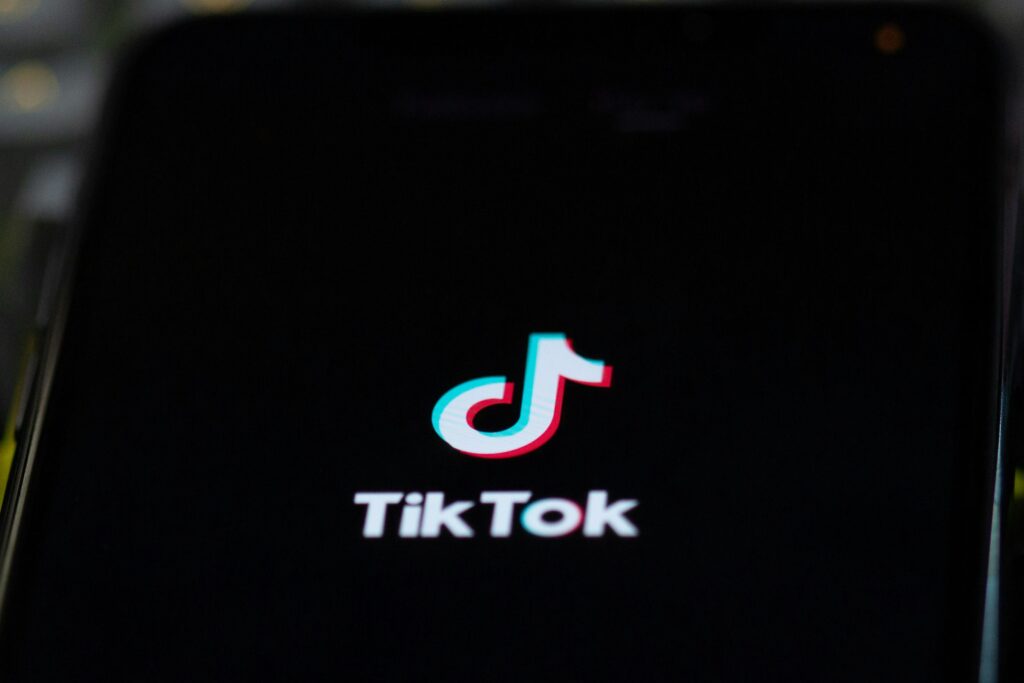
TikTok is addictive, but it can also be a data hog. So, how much data does TikTok use? On average, TikTok consumes around 600 MB per hour in low quality, 900 MB per hour in standard definition (720p), and up to 1.8 GB per hour in HD (1080p).
Over a month, that can easily add up to 20–40 GB depending on how much you scroll. In this 2025 guide, we’ll break down TikTok’s data usage by quality level, explain the factors that affect it, and share tips to help you control your data while enjoying endless scrolling.
TikTok is a short-form video app that allows you to watch and upload content ranging from 15 seconds to 10 minutes in length. In some cases, videos uploaded to TikTok can even go as long as 60 minutes.
Compared to Spotify’s data usage, which mostly involves streaming audio, TikTok consumes much more data because of its video-based content. When TikTok videos autoplay by default, often in high quality if your connection is stable, this can quickly consume your data.
If you’re on a limited mobile plan or using TikTok while data roaming or traveling with an eSIM, knowing how much data you’re using is important to avoid surprise charges or slowdowns.
To give you an idea of how much data TikTok uses up, below is a table with estimated data usage per hour by quality level.
| Quality level | 1 minute | 30 minutes | 1 hour | 1 day |
| Low quality (data saver, 480p) | ~10 MB | ~300 MB | ~600 MB | ~14.4 GB |
| SD (standard definition, 720p) | ~15 MB | ~450 MB | ~900 MB | ~21. 6 GB |
| HD (high definition, 1080p) | ~30 MB | ~900 MB | ~1.8 GB | ~43.2 GB |
Note: These are rough estimates, and actual usage may vary depending on video compression, app updates, and other background activity.
Below are several factors that can affect your TikTok data usage:
Higher-resolution videos consume more data. Watching content in HD (1080p) can use up to three times more data than videos in low quality.
As TikTok defaults to the best quality your connection can handle, you might be using more data than expected, especially on strong Wi-Fi or mobile networks.
Longer videos naturally require more data. TikTok allows uploads up to 10 minutes (and even 60 minutes in some cases), so watching full-length content can significantly increase your data consumption compared to short 15- to 30-second clips.
The faster you scroll, the more videos TikTok loads in a short amount of time. Even if you only watch a few seconds of each video, the app still preloads and partially plays them. This means you’re using data even for videos you don’t finish.
TikTok’s autoplay feature automatically starts videos as you scroll through your feed. On top of that, the app preloads upcoming videos in the background, even those you haven’t watched yet, to ensure smooth playback.
TikTok does not allow you to manually select video resolution. Instead, it automatically adjusts quality based on your internet speed. This means you could be streaming in high definition without realizing it.
TikTok consumes roughly 15 MB per minute or 900 MB per hour in SD quality. This can vary depending on the quality of TikTok’s video playback.
Given that the average user on TikTok spends 52 minutes daily, this adds up to approximately 780 MB per day in SD quality. Over a month, this can exceed 23 GB.
If you’re watching in HD, the numbers can be even higher, reaching over 3 GB per day with heavy use.
Users with limited data plans should be aware that even moderate TikTok use can quickly reach or exceed a monthly cap of 5 to 10 GB.
Travelers using eSIMs, physical SIMs, or roaming need to monitor their usage closely, since mobile data abroad is often costly or restricted. This includes unlimited data eSIMs as well since many eSIM plans slow down your internet after you use a certain amount of data.
Prepaid SIM users may find their credits used up faster than expected if TikTok is running on mobile data.
Parents managing a child’s phone or tablet should also pay attention, as TikTok can consume large amounts of data in a short time, especially if the child leaves TikTok running in the background.
Now that you know how much data TikTok consumes by the minute, you can take a few simple steps to keep your TikTok data usage under control.
TikTok offers its own Data Saver feature, and both iOS and Android devices also have built-in system-level Data Saver options to help reduce background data use. Here are the steps to enable these data-saving options.
Enable TikTok’s Data Saver (in-app)
This reduces video quality and limits preloading when you’re on mobile data.
Enable Data Saver on iOS
iPhones don’t have a setting named “Data Saver,” but you can turn on Low Data Mode to reduce app background activity and automatic updates.
For Wi-Fi networks:
Enable Data Saver on Android
This limits background data usage across all apps, including TikTok.
Streaming videos over Wi-Fi instead of mobile data is the easiest way to reduce your data usage. Just make sure you’re connected to a trusted, secure network to avoid performance issues or security risks.
Even with lower video quality, watching for long periods still adds up. You can set app timers or screen time limits to help you avoid accidentally (or thoughtlessly) spending hours on TikTok and using more data than you intended.
Disabling autoplay can stop TikTok from automatically loading and playing videos as you scroll — saving both data and battery.
While TikTok doesn’t offer a direct autoplay toggle in all regions, you may be able to adjust it under accessibility settings or use third-party screen time tools to manage how content loads.
TikTok can continue preloading videos in the background even when you’re not actively watching. To avoid unnecessary data consumption, fully close the app when you’re done using it.
To see how much mobile data TikTok is using, you can check app-level data usage directly from your phone’s settings. This helps you monitor your monthly usage and avoid hitting your data limit.
It’s a good idea to reset your data stats at the start of each billing cycle for accurate tracking. You can also use your carrier’s dashboard or third-party apps if your phone doesn’t display detailed usage info.
On iPhone:
On Android:
TikTok short-form videos are fun, but they can use more data than you realize, especially with hours of scrolling. If you add other apps like YouTube, Maps, and Instagram, your data usage multiplies. Staying connected without limits means knowing your real needs.
See your full daily and monthly usage with our data calculator.
It depends on the quality of the videos you’re watching. If you’re watching in low quality, 1 GB can last you 100 minutes. Watching in SD can last 66 minutes, while watching in HD can last 33 minutes.
Yes, TikTok can use a lot of data, especially if you watch videos in high quality or scroll for long periods. Since videos autoplay and preload as you scroll, even casual use can quickly add up.
If you’re watching in low quality, 1 hour of TikTok uses about 600 MB. Watching in SD uses around 900 MB, while HD can use up to 1.8 GB in an hour.
TikTok uses a lot of data because it’s a video-heavy app. Videos start playing automatically, and the app preloads several clips in advance to keep your feed smooth. It also adjusts to high video quality when your connection is strong, which increases data usage.

